Photos: camera at least 3 feet away, just your head straight on and slightly up for the front shot, and directly on the profile for the side shot, well lit with minimal shadows. Make sure to hold your head straight up and down for the profile, don’t stick your chin out.
Markers: put the eyes where they show you, the nose markers, slightly in and above the nostril holes, put the cheeks on the cheekbones then move them just about to the outline of your face, same with the jaw, and put the chin marker about where they show you, on the front of your chin sorta. The mouth markers can be basically where they tell you, maybe tweak them a bit to the outside.
For the profile, basically put the markers where they show you.
After it generates the head, it probably won’t look right. Choose one of the other heads and your gameface will morph with it. If you can find one with similar structure to your head it should look a lot like you. If it still needs tweaking, redo the gameface – again, think of the markers like sliders. Move them in to make things smaller, out to make things larger, etc.
Choosing your hair settings first will make it a little easier to find the right head.
|||Thankyou I can make fighters but I can't make me :)
It always does my head really thin but I guess I'll put the cheek markers wider :)
thanks again so much I'll try it now :)|||
I've tried over and over to get my gameface right, and I think I finally got it. It's all about seeing the markers as sliders, and using the heads, just generating the default won't work for most. Here's the tips I can share:
Photos: camera at least 3 feet away, just your head straight on and slightly up for the front shot, and directly on the profile for the side shot, well lit with minimal shadows. Make sure to hold your head straight up and down for the profile, don’t stick your chin out.
Markers: put the eyes where they show you, the nose markers, slightly in and above the nostril holes, put the cheeks on the cheekbones then move them just about to the outline of your face, same with the jaw, and put the chin marker about where they show you, on the front of your chin sorta. The mouth markers can be basically where they tell you, maybe tweak them a bit to the outside.
For the profile, basically put the markers where they show you.
After it generates the head, it probably won’t look right. Choose one of the other heads and your gameface will morph with it. If you can find one with similar structure to your head it should look a lot like you. If it still needs tweaking, redo the gameface – again, think of the markers like sliders. Move them in to make things smaller, out to make things larger, etc.
Choosing your hair settings first will make it a little easier to find the right head.
Thanks alot.
I'll give it a shot.|||I did some of my own testing with Gameface. What I did was uploaded a pic with a grid on the face so I can see how the system creates the face. The TS is correct about the nose. when you put the marker on the front face pic, put it slightly higher. The noses seem to render lower than where you place the marker. For eyes, try to place them closer together, especially if you're creating asian CAF's with smaller eyes. For the cheeks, place the marker on the edge of the face or use the circle part around the marker touching the edge of the face. Jaw markers should be on the edge of the face where also. For the chin marker, use the very bottom of the bony part of where the chin should be and not the fatty part where the neck and jaw meet.
For the side view, I noted that it doesn't really make too much difference if you upload your own pic or use the default pic. The system seems to render the nose too long, so move the tip of the nose marker in towards the face. The nose seems to be the only thing that seems over exaggerated. If you do use your own side photo, place the markers where they suggest, but put the tip of the nose marker slightly in. Also for the top and bottom lip markers, make sure you don't move them too far forward or your CAF will have puckered lips. Follow the example on how to place. Most likely you'll place the marker slightly in towards the face. For the chin marker, place it on the spot where the chin protrudes farthest from the face. Do not place it on the bottom of the chin. The marker on the front photo for the chin is the bottom. Also make sure the photo you're using for side is rotated so the forehead and the chin line up.
|||Here are the images I used and the placement of the markers. On the front shot you can see I edited out the nostrils because sometimes they get misaligned and you get a double nostril effect. I also smoothed out the wrinkles around the mouth because it causes a reddening effect. Harsh shadows looks really bad when the head renders. Take note of the markers in the lips. They're pushed in a little because they'll turn out puckered if you place them where they are supposed to go. I also filled i the color between the lips so there's no gap in color.
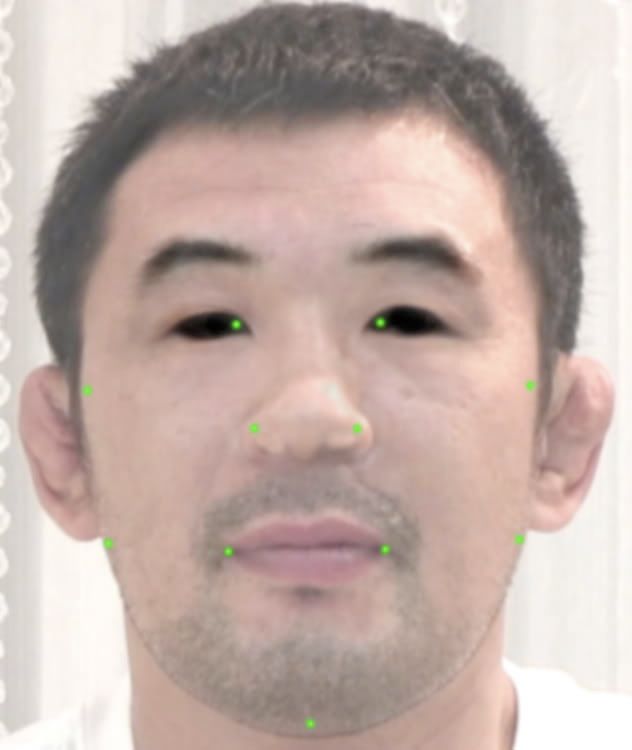

|||Where do i upload my picture so i can do CAF. I don t have eye toy camera how do i upload a picture. Please somebady help.|||can u imports pics to make fighters. need a push in the right direction|||you go to easportsworld.com and sign up there. use the email address you used for psn/xbox live and connect it to your gamertag. then go to my player hub, then tools, and add the gameface widget, which will allow you to upload.|||STIL NOT WORKING FOR ME :)|||It works, you're just doing it wrong.
No comments:
Post a Comment