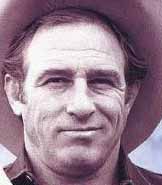
Then it occurred to me that he sort of looks like a gnarlier James Caan. So, then I looked for James Caan images to use, leading me to this.

Totally wrong angle and jacked lighting.. off to photoshop. Wish me luck.|||So.. I took James Caan's face and sliced it in half to create an abomination..
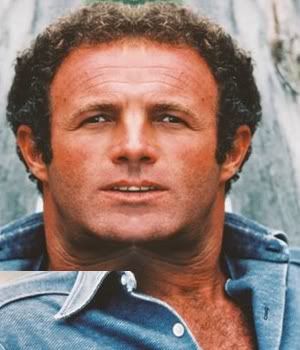
Not what I expected, but the elements are technically all there. So I squished the image together to make it look more human and uploaded. With no profile view I'm going to have to rely on a premade head. :)|||And the end result for my efforts..

http://www.easports.com/mma/fightershare/fighter/id/43663549/platform/ps3
That worked out surprisingly okay.|||
And the end result for my efforts..
http://www.easports.com/mma/fightershare/fighter/id/43663549/platform/ps3
That worked out surprisingly okay.
those are great!
did you use just that one photo for both fron and side or did you use a different for side view???|||
those are great!
did you use just that one photo for both fron and side or did you use a different for side view???
I didn't use any side view image. I had to rely on a pre-made head to get the right face proportions, I lucked out. Additionally, the image was edited using a free open source program called Gimp. Gimp, can almost do as much as photoshop and if you know how to use Photoshop then it isn't that hard to figure out.
And did I mention that it was free? http://www.gimp.org/
After I doubled the James Caan photo, I used a smudge tool to blend the seem down the center of his face and scaled the image in, so that the width of the image was closer to that of an actual human head. When placing the cheek and jaw markers in the CAF editor, remember that those markers establish the jaw and face width, so you sometimes have to fudge with their placement to get a normal head. I usually place my cheek markers between the edge of the face and the cheek bone. The jaw markers I set just inside the edge of the face's outline at the broadest part of the jawline.. then you adjust accordingly.
No comments:
Post a Comment